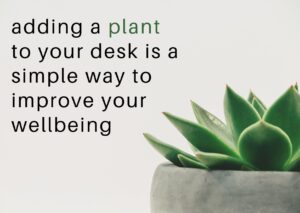Due to COVID-19, many lectures and tutorials that would have taken place on campus will now take place online. Everyone (staff and students alike!) is adjusting to this new way of learning. This post looks at some of the challenges that online learning may pose as well as some of the positives. There are also helpful tips on how to make the most of online learning from fellow students.
Background
Online learning is increasingly forming a significant part of learning at university, and is especially important now – when access to campus is restricted.
Taking a bit of time to learn how to navigate Canvas (the virtual learning environment used in UCC) as well as how to set up a workspace at home and managing online learning is a worthwhile investment and means you will be less stressed in times of high pressure (such as exam time) or if there is a change in guidance (such as increased restrictions around being on campus).
How could this affect me?
First of all you will need to be aware of how to access your learning material. This is usually through our online virtual learning environment – Canvas.
You will also need to create an effective workspace for yourself. It is important to ensure that this space is comfortable, ergonomically safe, and minimally distracting. You can find guidance on how to set up a workspace here. Make sure you have access to everything you need for your studies, such as your laptop, or a pad and pen, and your notes and textbooks.
- You may be living with other people so where possible, talk to household members/family in advance of any assessment or study period to help reduce distractions or interruptions.
- Some people find listening to music, or using noise cancelling headphones or earplugs useful when trying to concentrate.
- A plant on your desk can be beneficial to your wellbeing while studying indoors.
- It can help to take regular movement breaks to modulate the sensory environment while studying, and it is also ergonomically beneficial to move or change posture regularly.
- It is important to make sure your work is being backed up. Set up a backup tool to save your work as you go along. For example, use Google Drive to store notes or essay drafts.
- Make sure all your equipment is set up and working well in advance of any assessment or exam starting time.
What to do next?
Make sure you can log into Canvas and check that all your modules are listed and available to you.
Practical tips
Here are some tips from other UCC students:
- Structure and routine are more important than ever to ensure that everything is kept organised. Ensure that all deadlines are recorded in a calendar and make sure to watch content as it comes rather than let it build up. This can cause more stress than needed.
2. Create a personalised timetable around UCC timetable. Ensure to be kind to yourself and include breaks if you need them. Don’t put yourself down if you stray from the timetable on any particular day, take 5 -15 min breaks when you need to and ensure that you aren’t overloading yourself with too much work and information in one go.
3.Use pre-recorded lectures to your advantage and watch them at a pace that makes you comfortable. Take breaks if needs be during the videos, pause and step away if you are feeling overloaded. It is recommended that all live-lectures are recorded, so if you need to step away then, you can. Take advantage of the freedom of being a self-directed learner provides.
4. Use a separate space like a desk or different room to create a separation between work and free time. Keep distractions in these areas to a minimum except for sensory objects that you find helpful during studying and keep it quiet and comfortable.
5. Social isolation is a big challenge for everyone, so try to engage in study groups and break out rooms as much as possible. See if any societies or clubs are holding online events and try to participate as much as you are comfortable with. Online participation might feel easier or harder for you, but it is worth making the effort to keep up with previous social connections.
6. Try something different if something isn’t working for you. There is no wrong way to study online, but there is a right way for you. There is trial and error involved and talking to friends and sharing ideas is vital to ensure that you are getting the most of this experience as possible.
Further tips for online learning for students from other students can be found here.
Questions to think about
Are all your modules listed?
Are there live sessions where you have to be online at a certain time?
Are you confident about submitting an assignment online?
If you like to study with others sometimes, are you connecting with students online for this purpose?
Additional information and links
Advice on Remote Learning by UCC Student IT Services
About the author
This post contains content created by different authors including:
- Catherine Dawson, former UCCSU Education Officer
- Lisa Halton, Occupational Therapist, UCC Disability Support Service
- Nicola Martin et al. (Studying during the COVID-19 (Coronavirus) pandemic: suggestions for autistic university students)


 Back
Back